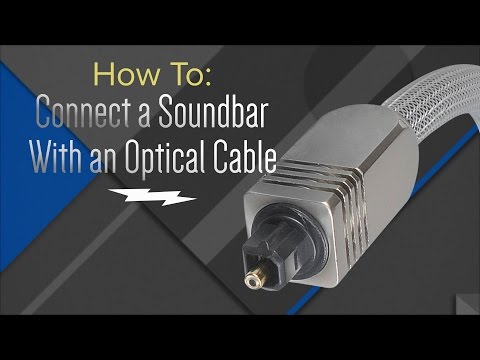TVs have been getting thinner and thinner for decades now. While that saves space and gives your living room a sleek, modern look, it is not the best news for sound quality. In response, soundbars have taken off since their introduction in the late ‘90s, bringing the market for home surround sound systems to its knees.
In general, you can connect any soundbar to any TV. You have to make sure that the soundbar you are purchasing has the same connection as your TV. They can be connected to TVs using HDMI, RCA, optical cables, or auxiliary cables. All TVs and soundbars will have one or more of these connections.
So, chances are you can just buy a soundbar, plug it in and be on your way. When it comes to which connection is best, for example, it is not that simple and there is a little more reading to do. In this piece, I’ll be showing you how to choose the right soundbar for you, what connection to use and how to set it up, so let’s get going!
Table of Contents
What Is a Soundbar?
Soundbars are external devices that improve the audio quality coming from your TV. They essentially replace the built-in speakers in your device with superior speakers, which will make everything you watch sound better. Many also have the option to connect to other devices like phones and laptops so you can use them to play music or podcasts!
What Connection Should I Use?
When it comes to the question of which connection is best for you, that will largely come down to which connections you have available on your TV. Some connections carry better audio quality than others, but if your TV doesn’t have that connection, you can likely fall back on a simpler one.
There may be extra steps you need to take after you have everything plugged in, but we will go over those later in the article.
HDMI / HDMI (e)ARC
HDMI eARC is the single best quality connection to use. ARC, which stands for ‘audio return channel,’ means that your TV and soundbar can pass audio signals back and forth between them, reducing the need for extra cables. The ‘e’ in ‘eARC’ simply stands for ‘enhanced,’ and just means that the quality of the signal is preserved to a higher level.
If you want to use HDMI ARC or eARC, you will need to check that both your TV and soundbar have this capability. If you look at the HDMI ports on the back of your TV, one of them should be labeled ‘ARC.’ If not, you can use a normal HDMI to connect your TV to your soundbar. Simply connect the ‘HDMI out’ port on your TV to the ‘HDMI in’ port on your soundbar.
If your TV and soundbar both have HDMI ARC, you can plug all your external devices like games consoles and satellite TV boxes into the soundbar. Because the signal can travel back and forth between the TV and soundbar, your TV will be able to pick up the signal from your devices through the soundbar.
Optical Cable
If you don’t have an HDMI ARC connection on your TV, you will need to use an optical cable to connect the TV to the soundbar. In terms of quality, this is the next best thing to HDMI. Again, this is a very simple process. All you have to do is connect the ‘optical cable out’ port on your TV to the ‘optical cable in’ port on your soundbar.
3.5mm RCA
For many people, these cables are a blast from the past. RCA cables split into 3 connections on one end: red, white, and yellow. The yellow part is for the video signal, while the red and white carry audio. If you have an old TV, you may need to connect the yellow end to the TV, and the red and white end to the soundbar.
Auxiliary Cable
You are probably already familiar with aux cables. These are the cables you use to connect your phone or iPod to a speaker, car stereo, or amplifier. They are not the best choice when it comes to connecting a soundbar to your TV. Most modern soundbars come with 3 channels or more, but aux cables can only carry 2 of those.
I will explain what that means later. Suffice it to say that if you connect with an aux, you might not be getting the most out of your soundbar.
Choosing the Right Soundbar for You
If you are a big audio buff, your soundbar needs might be very different from someone who simply wants to boost their TV’s tinny speakers. In this section, we’ll go through some common questions people have about soundbars before looking at some of the best soundbars on the market today in the next section.
One thing to mention is that you should check the dimensions of a soundbar before buying. You don’t want it to dwarf your TV! Also, it would be good to place the soundbar either below or above the TV, not behind it, as doing so will compromise your sound effectiveness. Now let’s get stuck in.
Should My Soundbar Be the Same Brand As My TV?
It is not necessary to get a soundbar which is made by the same people who made your TV, but the truth is it helps. Companies always want you to buy more of their products, so products of the same brand are often much easier to sync up.
If you choose a soundbar that is a different brand than your TV, you may have to get a universal remote to be able to control both the TV and soundbar through one remote. Don’t let that small hitch hold you back, though; you should look for the best soundbar for your budget. With a little research and fiddling, you will almost certainly be able to get them synced up properly.
How Many Channels Do I Need?
The more channels you have, the better the sound quality. A soundbar with 2 channels will have sound coming from the left and right. Add a third channel, and the sound will come from the center too. Soundbars with 5 channels will also have sound coming from the rear, one channel on the left, and one on the right. The more high-end the soundbar, the more channels it is likely to have.
When you see soundbars labeled with numbers like ‘2.1’ or ‘4.0’, the first number refers to how many channels the soundbar has. When it comes down to it, having more channels simply means that your TV will sound better. If your TV or soundbar only has RCA or auxiliary ports, then there is no point getting a bar with more than 2 channels, since that is all those connections can carry.
Do I Need an External Subwoofer?
The second number in the labels refers to whether or not the soundbar comes with a subwoofer. For example, ‘2.1’ means there are 2 channels, and it comes with a subwoofer, whereas ‘4.0’ means that there are 4 channels and no subwoofer. Some subwoofers connect wirelessly to the soundbar, while others require a cable to connect them.
Subwoofers provide the kick to the low-frequency audio. In other words, it’s the bit that makes you feel the explosions in ‘Die Hard’ right down in your belly. If you like action or fantasy movies, or you want to play bass-driven music through your TV, a subwoofer is a big plus. If you do get one, place it near a corner or wall to get the full effect.
With many models, the subwoofer automatically connects to the soundbar the moment you power it up.
Dolby Atmos/DTS:X
Often you will see a third number on the label, for example, ‘4.1.3’. The third number refers to how many drivers the soundbar has that fire up towards the ceiling. This, in effect, is what it means for a soundbar to have Dolby Atmos and/or DTS:X. These are surround sound audio formats in which the drivers bounce the audio off the ceiling in order to create a fuller and more immersive sound.
Both of these formats can convey sound in ‘3D’ in a process known as ‘object-based audio,’ meaning that individual sounds can be placed anywhere in the listening space and moved around. In other words, an arrow can sound like it is whistling right past your head. These are the sound systems used in most modern movie theaters, but they are now making their way into home theaters and soundbars.
It should be noted that not all movies or TV shows have recorded their sound in Dolby Atmos, so many of them will not give you that object-based audio experience. However, the sound from an Atmos-enabled soundbar will still be phenomenally high quality, since some of the sounds will be routed to the upward-facing drivers.
In order to get proper Dolby Atmos sound, your soundbar will need to be a minimum of 5.1.2.
Some of the Best Soundbars on the Market
In truth, which soundbar is best depends on what you need it for. However, some brands and models give you more features and connectivity than others of the same price. Below are a few of the top-rated soundbars you can find. These are the soundbars that will give you the best sound per pound.
Sonos Arc
No list of the best soundbars is complete without the Sonos Arc. With 5 channels, this Dolby Atmos-enabled soundbar is one of the best you can buy. While it doesn’t come with a subwoofer, most reviewers say that it doesn’t need one! That makes it perfect if space is at a premium in your TV room.
Plus, you can easily buy a subwoofer and connect it to the bar. Here is a link to the Sonos Arc 5.1 Bundle on Amazon.
One drawback of this bar is that it doesn’t have Bluetooth. That means that you can’t stream music directly from your phone to the soundbar without plugging it in—a small price to pay for a great and balanced sound system. In any case, this all-in-one soundbar is ideal for almost everyone’s needs. If you need something smaller, the Sonos Beam is also a great choice!
The Arc plus the subwoofer is the soundbar set I personally bought for the 2020 holiday season.
Sennheiser Ambeo
This soundbar is the definition of top-of-the-range. If money is no object, then this is absolutely the soundbar for you. As large as it is expensive, the Sennheiser Ambeo is packed full of features, including a built-in Chromecast, eARC, and Dolby Atmos. This bar does everything you could possibly need a soundbar to do and more.
Popular tech magazine ‘Wired’ called it “the best-sounding bar we’ve ever heard.” That is very high praise.
There aren’t many drawbacks to a bar this good. By far the biggest is the price. At $2,500, this is one of the most expensive soundbars on the market. Another drawback is its vast size. 50 inches (127 centimeters) long and weighing 41 pounds (18.6 kilograms), this is also one of the largest bars on the market.
Some reviewers have said that the Ambeo is fussy about where it is placed in the room. With sound quality that good, however, it is very hard to go wrong.
Yamaha YAS-209
This soundbar gives you great value for money. Coming in at about 7 times less than the Sennheiser Ambeo, this bar will do everything most users will need. It comes with a wireless subwoofer and has Alexa built-in! This bar has HDMI ARC and an optical cable port, so it will be compatible with almost any TV you can throw at it.
The Yamaha YAS-209 has a crisp and punchy sound with plenty of bass. Unlike the Sonos Arc, it has Bluetooth, which means you can connect any Bluetooth-enabled device to it when you want to play music. While the bar only has two channels – left and right – it makes the most of what it has more than almost any other soundbar.
Q Acoustics Media 4
This is a great soundbar to buy if you are working on a fairly tight budget. While it can only carry 2 channels of audio, it has a built-in subwoofer and gives great sound for the price. Unfortunately, it also doesn’t have an HDMI port, which means you have to run all your devices into the TV, then route the audio to the soundbar with an optical cable.
While it might not be top-of-the-range, Q Acoustics has come up with a really simple and effective piece of kit in the M4. This soundbar has no right to have such powerful bass and crisp sound. Considering it is on the cheaper end of soundbars, it delivers a solid performance when it comes to audio quality.
How to Connect Your Soundbar to Your TV
Ok, now that you know some of the lingoes around soundbars, we can go through the steps you will need to know to connect your soundbar. This is really very simple, and you shouldn’t have any trouble getting your TV and your soundbar talking to each other. Let’s begin!
Connecting With an HDMI
If both your TV and soundbar have HDMI ARC, make sure to plug your HDMI cable into those specific ports. You do not need a special cable to use HDMI ARC. Simply plug a regular HDMI cable into the ARC ports. If the ports have ARC, it should say so on a label beside the port.
One of the benefits of using ARC is that most TVs will automatically detect the soundbar and change the preferences of the TV so that the bar is the default speaker. If not, go into the sound settings on your TV and choose the soundbar manually as the default audio device.
Another big benefit of ARC is that you can plug all your other devices, like games consoles and satellite TV boxes, directly into the soundbar.
Connecting With an Optical Cable
Again, this is a very simple process. All you have to do is:
- Plug the optical cable into the ‘optical cable out’ port on the TV.
- Then run it into the ‘optical cable in’ port on the soundbar.
- You will then have to go into your TV sound settings and change the speaker settings so that the audio is routed into the soundbar.
- Then press the ‘source’ button on the soundbar remote until you have selected the right input.
Now your TV sound should come through the soundbar.
Summary
Almost all soundbars are compatible with almost all TVs. Make sure, however, to check the connections on both the soundbar and the TV before buying to guarantee that those two particular models will work together. Chances are your TV and soundbar will both have either an HDMI port or an optical cable port.
Failing that, you can use RCA or auxiliary cables, although the quality won’t be as good. If you only have these connections, getting a bar with more than 2 channels is a bit of a waste, since only two channels can be carried by those connections.
Good luck finding the right soundbar for you!