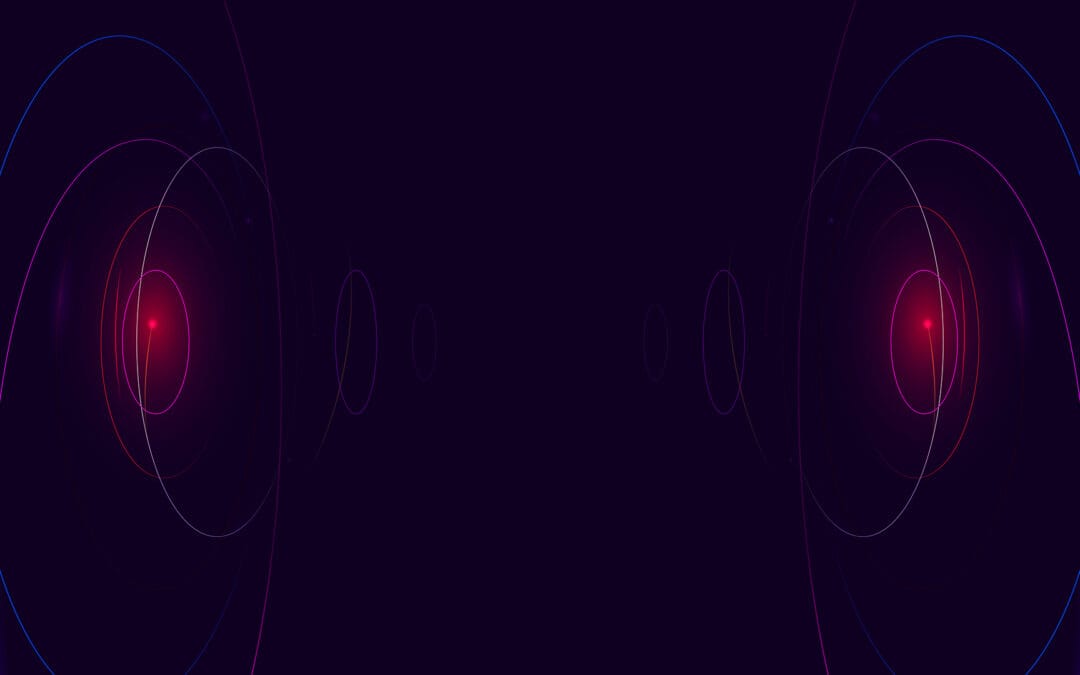Static coming from your surround sound can ruin the movie or the moment. Static is the buzz or whining noise you hear when there is dead air or the volume is turned up. It happens when outside electronic waves penetrate your cords or speakers. So why does your surround sound have static?
Tuning out static in your surround sound could be an ordeal if you aren’t sure what you are looking for. Don’t sweat it! Dealing with electronic issues is just part of the modern world; sometimes, they are simple fixes. So read on and learn why your surround sound has static.
Table of Contents
Why Your Surround Sound Has Static
Even the most high-end surround sound units can have static in them. Electrical components can be daunting. Sometimes it is about how the devices or other hardware are connected. So the best place to start is by diagnosing the problem, which only takes a few small tests to unravel.
How Static Impacts Your Surround Sound
Static is an electronic interference that will obstruct the sounds from the stereo and could produce high-pitched squeals. A few different things cause it, and knowing what they are could help diagnose the static from your surround sound.
The most common causes of static in surround sound speakers are:
- Interference – Many electric appliances in your home can cause electrical interference with your surround speakers. Interference could be a nearby lamp or electric device transmitting close to the same frequency as your speakers. Often, moving the receiver around the room can eliminate static interference.
- Blown Speakers – Blown speakers are another cause of static. A blown speaker means it has been overpowered. They must be replaced or repaired when they lose their ability to make a sound. Blown speakers hit in stages, so there could be a static phase before it finally dies.
- Faulty Receiver – Sometimes, when you have static in your surround channels, you could be dealing with a malfunction with the receiver. When a receiver emits static, you should have it checked by a servicing company or search the market for a new one. Buying cheap electronics only means you end up paying for new equipment sooner.
- Settings – Another thing that could cause static is the settings of your home audio. For example, if something is set to the highest output, it could cause the surround speakers to have static. High settings could also cause speakers to blow regardless of the volume level.
- Dirty Equipment – You should keep your equipment clean because as dust particles increase, they can create static interference. By wiping down your stereo and the speakers, you can prevent your equipment from being the problem. In addition, cleaning the equipment ensures that your stereo has a longer life.

Static is common in any device that is connected to a wall plug. There are dips in the service that can be invisible to you, but your appliances and devices could see damage if there isn’t a surge protector or power conditioner attached. Always protect your appliances against sudden power surges.
Testing the Surround Sound for Static
Static can come from any of your speakers, and the best ways to test them are to segregate them and see how they sound alone. In addition, you can try a few other tricks to isolate the static in your speakers.
Some of the things to test your surround speakers for static are as follows:
- Separate Rooms – One of the most effective ways to diagnose the static in your surround speakers is by taking them into other rooms. Once they are off the same electricity, there could be a change in the static noise. It could be subject to a ground loop that needs to be solved.
- Loose Connections – Another common culprit behind static is loose connections. For example, a loose connection could be in the AV or device cord. If there is a loose connection, there will be lots of static and possibly clipping. If speaker cords aren’t attached, correct them or get new wires.
- Different Speakers – if you have a different set of speakers, you should attach them. If these speakers also show static signs, you know there is a problem with the wiring or receiver. Choosing different speakers also lets you know how the connections hold and if they need attention.
- Volume Control – Another way to test your speakers for static is to increase the volume. You can tell there is a problem with the levels by slowly using the volume control to inch it up until you hear static. Start the volume low; return to low volume once you hear static.
A ground loop or loose connection is the best place to start if you have unexplained static. Unfortunately, if it is a ground loop, you might have to go through each piece of stereo equipment to find the source or take additional steps that could save the day.
The Speakers Are Another Piece to Test for Static
Once you have gotten the speakers out of their specific location and tested them for ground loops, you should inspect them one at a time. Simple problems like dry rot impact the speakers’ cones, and checking all your connections is always a good idea.
Some ways to test your speakers for static problems are:
- Cone Inspection – Sometimes, when the speaker’s cone breaks down, it could be tearing or pieces missing. You should run your fingers across the soft surface of the speaker and feel for imperfections.
- Distance – Certain speakers, like the subwoofer, need a clearance distance to operate without distortions and static. Ensure your subwoofers have at least eight inches of space between their location and the wall.
- Connections – A critical thing to check is the connections. It cannot be stressed enough how important it is for all speakers to have solid, stable connections. If not, there will be loads of static.
- Volume – Another great way to test your speakers for static is to crank the volume knob until you hear the static. This will give you a base for testing your levels and each speaker individually.
Testing the speakers is an intelligent way to protect against static and extend the life of your surround sound. In addition, there are some things that you can do to protect them from ground loops that could be another cause of static in your surround sound.
Protecting Against Ground Loops Is Essential
A ground loop occurs when an electrical outlet isn’t properly grounded, and when your stereo is plugged in creates a loop. The static buzzing is pesky, and getting rid of it could involve several different processes that are superficial and possibly invasive.
Some ways to protect against a ground loop are:
- Power Conditioner – A power conditioner recycles power from the grid before reaching the primary device. This allows the stereo to operate without the feedback loops or dips in energy associated with the electrical grid.
- Outlet Replacement – A grounding issue causes ground loops with the outlet they are plugged into. Replacing the outlet ensures the new one is properly grounded and the circle is eliminated.
- Change Plug-in Location – Sometimes, when an outlet is overloaded with equipment, there can be interference from one of the other plugs. An excess electric current can transmit to other pieces in the plug and create static.
Ground loops are common, and if you have multiple devices plugged into the same socket, there’s a chance you will have a ground loop. Some things can be put into place to prevent an outlet replacement, and you should try them before moving forward with the removal. However, you shouldn’t underestimate the usability of a power conditioner or surge protector.
Less Common Problems Are Hard to Pin Down
Once you’ve gone through all the other steps, it’s time to try something you haven’t considered. Some problems that don’t happen so often can sneak under the radar unless you have researched and tracked down all the other leads to your static solution.
Other things to try to find the static in your surround sound speakers are:
- A/V Cables – Something that people usually dismiss as the problem is the A/V cable. Sometimes older stereos can be connected with lines that are subject to dry rot and could have static noises. The biggest thing to watch for is crossed cables, as some old A/V cables are thinly shielded and can cross-transmit or create static.
- Speaker Brand – The surround speaker’s quality can impact static. If you buy cheap speakers, you can expect them to have parts that don’t work as well as others. In addition, they could be more susceptible to stray signals and have fuzz simply because they were built with inferior pieces.
- Purpose – Are your speakers used as surround speakers or right and left-channel speakers? There could be static interference if you have the wrong type of speaker for the purpose you want. Ensure you have the proper tools for the job you wish to complete, and surround speakers will not pass for regular right and left channels.
- Crossed Wires – Like A/V cables, other cord and extension wires can have shielding problems. When these cords are laid upon each other or crossed, they could produce a static sound. Replacing cables that aren’t well designed or for stereo equipment is a great idea.
- Metal Ducts – If you have wires that pass along a duct, there’s a chance there will be static. Metal is an excellent conductor of electricity, and poor wiring combined with a large metal tube is a recipe for static.
Outlier problems are often the hardest to fix because people don’t expect them. However, if you seek to eliminate a buggy surround sound speaker, choosing one of the above options sets you up for success. In addition, there’s little you can do but replace poorly shielded wiring and poor-quality speakers with higher-quality items.
Replacing Connections for Speakers with Static
Often, the major problem with surround speakers is their connections aren’t stable. If the wires don’t have a firm grasp on the speaker and stereo connections, you can expect interruptions in sound and static. The best action to take is to replace the wiring connecting the speakers. However, it is a simple process that could be time-consuming.
Speaker Location Is the First Step
It should be a no-brainer that the first step in the process is locating your speakers. This might sound like a useless step, but part of the location is determining which speaker is broadcasting the static. You will have to use your receiver and the remote to dig through the menu, or you could needlessly replace cords.
Some things to look for when locating the static-ridden speaker are:
- Fade – Like the stereo system in your car, your in-home surround sound receiver can move the sound to each speaker. Use this option to move the speakers and raise the volume until you hear the static. Then, mark the static speakers and move to the next one.
- Levels – The next thing you should check is the level setting. If some of the speakers are set to the highest levels, they could be busted, which could cause static. Set the levels lower and raise them once the new connections are attached.
Once the speakers are marked, you can move into the next phase of replacing the attachments. By marking the speakers, you know which ones need to be checked for connection issues. If you have it, now is an excellent time to upgrade your wiring and get something that will stay connected much better.

Replacing the Speaker Cables is the Next Step
It might sound like an easy job, but a few wrinkles in replacing the cables could force you to hit the market for new ones. There are several different types of attachments for your speakers, and you will have to remove each and inspect them before going into a replacement.
A few items to look for when replacing the speaker cords are as follows:
- Connection Type – Your speakers will have a different connection than your stereo inputs. Speaker wires are often male-ended; some could have locking mechanisms that keep them attached.
- Frayed Wires – Wires that are frayed or crimped should be inspected. If they are bent at odd angles or have been in place for a while, they could lose connectivity because of broken or frayed internal wires.
The hardest part about rewiring speakers is running the cords. They can be finicky and not want to stay where they are placed. Ensure they stay in position with tape or objects that will keep them flat and not crimp them.
Testing the Speakers Is the Last Step
Once your connections are firm and the wires are set correctly, you can continue testing. Like in the previous step, you should use the receiver to sort through levels and the speakers until you are sure that static has been eliminated.
Some things to listen for when testing the speakers are as follows:
- Clipping – Another sign of loss of connection is clipping. It happens when the audio only has enough connection to make the sound in small bursts. The thing to do is reattach the connections.
- Static – If there are static bits when you run through the levels and volume, you could have other issues, like a blown speaker. Speakers that get too much power or are played too high of a volume will blow.
Testing is essential because you can determine if your hard work was worth the effort or if your surround sound speakers are blown. If blown, they will emit static but are more likely to produce no sound. Be sure to test all your speakers, not just the surround speakers, as no power to speakers can also create a situation where they can blow prematurely.
Stopping Static in Your Surround Speakers
Once you have gone through and corrected the static in your speakers, you should take the time to ensure that the static stays out. There are ways to protect against further outbreaks that require time and maintenance. Once these tasks are checked off, you provide that your surround sound is clear for years to come.
Regular Maintenance is the Key to Long Life
It isn’t the most glamorous thing, but learning to take care of your stereo is one of the best ways to keep static from occurring. There are routine tasks you can perform a few times a year that can keep static away and the music playing.
A few tasks you can perform to keep static out of your surround speakers are:
- Connections – Keeping an eye on the connections every few months is a good idea. Ensuring the connections are solid and don’t wiggle or move around could protect your speakers from harm and keep them working for years. Paying for screw-on connectors is advised, as they seldom lose contact.
- Level Checks – Checking your receiver’s levels will ensure that excess power gets to the speakers and forces them to blow. In addition, they will ensure that the system isn’t overloaded in one area. You can expect speakers to blow much faster than average if it is overloaded.
- Cleaning – Cleaning your things is essential if you want them to last and extra crucial if you have stereo equipment. Excess dust can build up to be a creator of static. Keeping the machine clean can prevent these static build-ups and discharges. Dust will transmit a charge that could backfire and ruin your devices. Protect against it by cleaning.
Taking care of your things is imperative; if you neglect them, you can bet they will fail faster than they should. For example, the stereo, speakers, and attachments should be cleaned regularly, and the receiver levels should be routinely checked to ensure that they don’t overpower the speakers and force them to blow.
Shielded Speakers and Wiring Will Help Stop Static
You should try shielding when upgrading or replacing your speakers and wiring. Shielding is a metal placed between the outside of the box or cord and acts as a barrier between other electrical cords and devices. Shielding is the best way to protect against rogue signals and electrical interference.
The different types of shielded products for your stereo are:
- Shielded Wiring – These wires have woven metal sheeting inside the wire. These sheets cover the stretch of wire from tip to tip and could also have bits protecting the attachments. The more expensive the wire, the better it will protect against interference and static.
- Shielded Speakers – The most effective way to prevent outside static interference is by having shielded speakers. Some companies encase their speakers inside boxes lined with a reflective metal material. This material keeps stray signals from intruding on your stereo and keeps your speakers clear as a bell.
Shielded wires and speakers will cost more than average. However, if you need help with static, they are a worthwhile investment that will pay dividends. Without them, you can continue to track down static sounds regularly. Remember that cheap electronics mean you pay earlier to replace them; the same can be said for shielded wires and speakers.
Conclusion – Why Does Your Surround Sound Have Static?
Your surround sound speakers could have static because of several different reasons. There are things to check that will allow you to determine where which of the speakers is putting out static. You should start by going through the volume knob and noting where you hear static on the dial. Level problems could force your speakers to blow and static to transmit.
Maintenance and shielded wiring are two things that have been shown to protect against static. Dust is a problem because it can hold an electric charge that turns static once the device is powered up. Protecting against static requires keeping your stereo clean, attachments connected, and wires shielded.