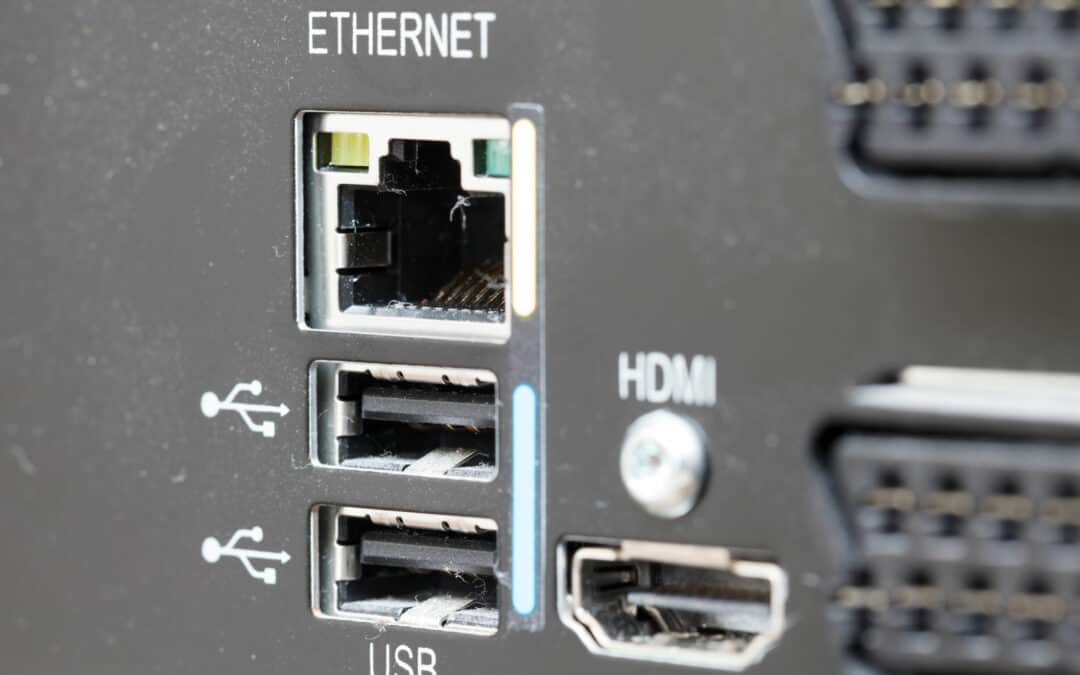Some of the AV receiver models you will find include ethernet connectivity. This can make a receiver model more expensive, but the real question is, is it needed? How do AV receivers use ethernet connections, and does it justify the price point?
AV receivers have ethernet ports built-in for a direct internet connection. Ethernet is a stronger connection than Wi-Fi and will better serve your receiver if you are streaming directly from its hardware. A direct connection via ethernet can also transmit regular updates to the receiver’s firmware.
Read on to learn why AV receivers include ethernet ports.
Table of Contents
Ways an Ethernet Port Can Benefit Your Home Theater Experience
What is ethernet anyway? And how will connecting your receiver contribute to your home theater? There is a lot to break down here. First, it is tantamount that you understand what an ethernet cable does. From there, we will break down the benefits of adding this connection and tips for doing it at home.
What Is Ethernet?
Considering that most internet connections that casual users utilize are wireless, an ethernet cable can feel archaic, if not confusing. However, they are ubiquitous. You may have used one while configuring your home’s wireless network.
While a Wi-Fi connection sends data over wireless signals, ethernet sends them through a cable. More specifically, wireless routers facilitate wireless connections from your internet network to your devices. Wireless connections still require one essential wire. The ethernet cable connects the router to the modem.
In other words, the modem connects you to the Internet. At the same time, the router manages your devices to interact with the Internet.
Routers commonly feature ethernet ports for other devices, even if they tout wireless connections. But why would you forego the convenience of a Wi-Fi connection to connect a device to a router via ethernet? It turns out ethernet connections host an array of benefits:
- Faster speeds. Ethernet cables create a direct pathway between your device and the router, making them a speedier connection than Wi-Fi. At their fastest, ethernet speeds can reach up to 10 Gbps, if not more from modern CAT cables. On the other hand, Wi-Fi connections mostly top out at 6.9 Gbps with Wi-Fi 6 and can run even slower. Speed and consistency makes a difference when transferring larger file sizes.
- More security. Wi-Fi data travels through the air, which means one could intercept it. On the other hand, since ethernet connections are physical. If one wanted to access information from an ethernet-connected device, they would have to connect to the network physically to do so. That is why ethernet connections are usually more secure than their wireless counterparts.
- More robust reliability. Many obstructions can inhibit a Wi-Fi signal, including electrical interference from other devices and physical objects. These obstructions increase the possibility of an unreliable connection. However, ethernet cables shield themselves from these obstacles, preventing lags and drops in your device’s internet connection.
How an AV Receiver Uses an Ethernet Port
AV receivers provide ethernet ports for internet connectivity. This extension can offer a boost of features that include regular updates and media streaming services. Some receivers have Wi-Fi connectivity. But sometimes, an ethernet port may be a receiver’s only way to directly connect to the Internet.
Here are some functions you can use when you connect your AV receiver via ethernet cable:
Media Streaming
Streaming, especially music streaming, has become a considerable portion of our media consumption. Now, many AV receivers have streaming services built into the hardware, whether it be third-party streamers (i.e., Spotify) or company-specific offerings (i.e., HEOS). A direct ethernet connection can provide fast streaming through these apps, as well as digital radio.
Firmware Update
Regular updates are a staple in the electronics world today. In the past, the AV receiver you bought would stay the same, warts and all, throughout its lifetime. Manufacturers can now fix bugs in their systems by uploading updates straight to your receiver’s firmware with regular patching. In the early days of Blu-ray players, patching was critical to increase read speeds of discs and to fix crashes. Since an AV receiver is a multi-year, if not a decade-long, purchase, regular updates will give your receiver a superior lifespan.
NAS Files
NAS stands for Network Attached Storage. This storage device is attached to a private network, which can be accessed by authorized personnel. In other words, it is like having personal cloud storage. NAS is uncommon in residential homes but gaining in popularity. I have personally had one in my home office since 2010.
However, businesses use them often. If your company uses NAS files for meetings and presentations, an ethernet enabled receiver (not strictly home theater here) may be a great conference room addition.
Tips to Connect Your Receiver via an Ethernet Cable
If you are interested in unlocking your receiver’s ethernet capabilities, making the connection should be fairly straightforward. After all, you need to connect your receiver to the internet router via the ethernet cable. However, depending on the location of your router, this is easier said than done.
Your biggest obstacle will be bridging the gap between your receiver and your internet router. If your router is in the same room or an adjacent room, the connection may require some simple wiring hacks to your receiver.
However, connecting to a router on the opposite side of the house will need a wiring system. If you are building a new home or renovating an old one, this may be an option for you. Otherwise, you will have to get creative.
Plugging the ethernet cable into the router is the easy part. Routers have a few ethernet ports in the back intended for multiple devices. However, if you plan to stream audio or video straight to your receiver from the Internet, investing in an ethernet switch would be a good idea. An ethernet switch will divert internet traffic, so the data primarily travels to the receiver.
Note: Streaming to your AV receiver through an ethernet cable may cause your streaming apps to automatically switch to higher quality settings, thus using more bandwidth. Your internet service provider may urge you to stop or buy a bigger plan if they see you using more bandwidth than your terms of service agreement allows. Always check your internet plan first before making this kind of connection.
Alternatives to Ethernet Use
Maybe you are reading this with some apprehension. How much does your receiver need a direct internet connection if you have media devices with internet capabilities already?
We get it, not everyone would want to use their receivers as a media hub. AV receivers can have clunky navigation and a chunky UI. If this resonates with you, try one of these options instead:
- Gaming console. All modern gaming consoles have media streaming capabilities. Connect your Nintendo Switch, PS5, or Xbox Series X to your TV. Then connect the TV to the receiver, and you are ready to go!
- Streaming media box. Media boxes and extensions have become very common. Some examples include Roku, Amazon Fire Stick, and Apple TV. You can plug these into a TV and then the TV into the receiver.
- Smart TV. Smart TVs are a standard these days. Besides providing Wi-Fi connectivity, Smart TV manufacturers partner with the same streaming box companies we just mentioned to include built-in media streaming. This integrated device connects straight to your receiver.
Final Thoughts
In short, many AV receivers include ethernet ports as a way of streaming media more efficiently than it would over a wireless connection. Ethernet connections are faster, secure, and more reliable, assisting the streaming programs built into the receiver’s hardware. AV receivers can also download firmware updates through an ethernet connection.
However, consumers can get the same media benefits by connecting streaming devices to the receiver via their TV.