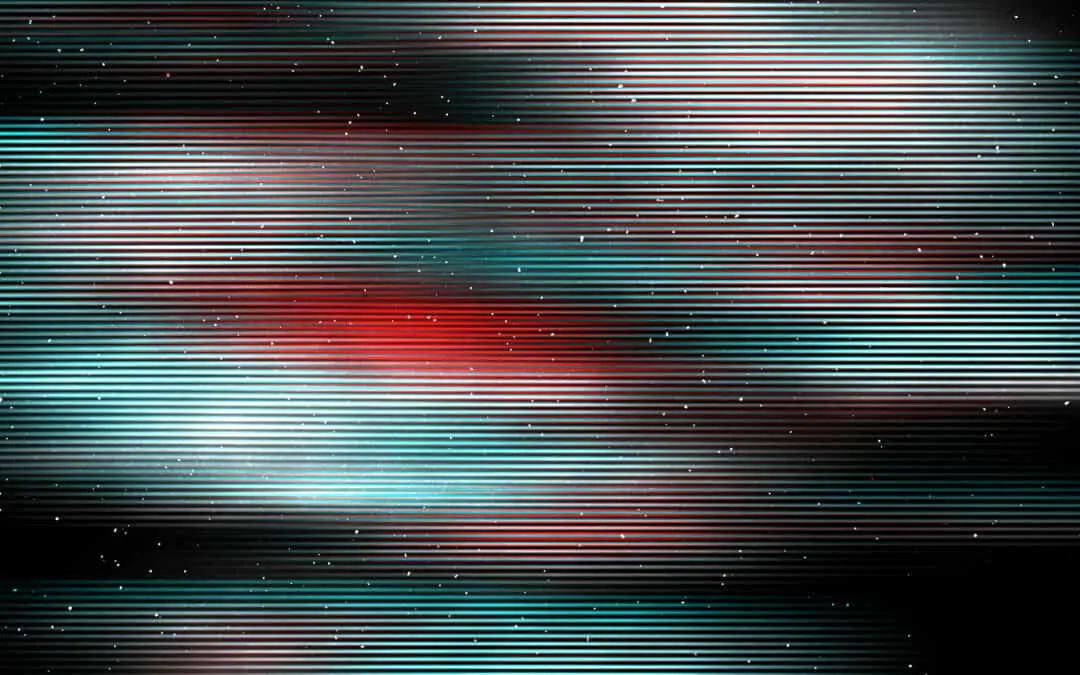If you’re worried that your LED TV is dying, then you’re not alone. Blinking, flashing, blurred lines, and a variety of others symptoms might be a sign that it’s time to get a replacement. Fortunately, you can fix a lot of problems without getting a new one. Nevertheless, it’s important to know when something’s wrong.
The signs and symptoms of a dying LED TV include dull, faded, blinking, lined screens and delayed communication services. Other problems include distorted colors, dead pixels, and burn-in edging. Although it’s rare, another symptom includes high-pitched noises from the screen.
Throughout this article, you will also learn the following information about the symptoms of a dying LED TV:
- What you should look out for if you think your TV is experiencing problems.
- How you can deal with each of the problems.
- When it’s time to get a new TV due to an irreparable error.
Table of Contents
It’s Taking Too Long to Illuminate
Perhaps the most impressive part of owning an LED TV is that they do everything almost instantly. The remote communication responds immediately, the pixels brighten up with color, and the images are crisp. Unfortunately, this makes it very easy for you to notice small issues, such as a long wait time.
If you turn on the TV and it takes forever, it could be a remote issue. The signal needs to be strong and unblocked. However, it’s typically a symptom of a dying LED TV. The pixels aren’t able to respond to the command, which leaves them looking worn and dull.
When you turn on an LED TV, you should expect high-quality images that show up instantly. If you’re getting anything other than that (as you’ll see throughout this page), it’s a huge sign that you need to get it repaired or replaced. Since TVs are heavily sealed these days, it can be hard to DIY the repairs.
The Screen Looks Dull
Nobody wants to look at a dull TV screen. The biggest reason that people want to invest in an LED TV is that they want the vibrant, bright, detailed images promised by countless companies. Unless the TV has a low pixel count (which is very rare with LED screens, especially those produced within the last five years), then you might need to get a new one.
Here are three causes of dull LED TV screens:
- Dying color bulbs could be a huge cause of a dull screen. This could be a result of an old screen. LED bulbs are designed to last for a very long time, but like all other TV screens, they won’t last forever.
- When someone runs into the TV, knocks it over, or hits it with something sharp, it could break or damage the bulbs. This process leads to a dull screen since it’s nearly impossible to repair the inside of modern TVs.
- Sun fading is no joke. If your TV is positioned in direct sunlight, it can dull the screen quickly. Much like sun bleached clothing, LED screens are capable of being dulled and having their colors stripped.
It Fades Out Randomly
Have you ever started watching TV and it suddenly shuts off? Fading is also a common issue. Both of these problems are associated with a TV that’s on its way out. If your TV is always faded or randomly cuts to a much lower resolution, then it’s probably not going to see life much longer. You’ll need to get a new set within a few months.
The good news is that, if you don’t mind it, you can stretch the lifespan of a faded TV for a long time. The biggest issue is when it starts to randomly fade and turns itself off. If this issue occurs, then there’s not much you can do. It’ll continue to fade and shut off more often until it doesn’t last more than a few seconds.
If you catch the error when it starts, you might be able to save it. There are plenty of TV repairmen that claim that they can handle the problem. You might be able to spend $50 to $100 instead of the thousands required to replace large, top-of-the-line LED TVs.
Too Much Blinking Is a Symptom
Similar to the previous sign, if your TV blinks randomly, you might have a serious problem on your hands. It could seem like a blink sometimes. Many people miss this issue because it’s so sudden and random that they mistake it for a flickering light. You’ll notice that it happens more often, which is when you need to get it fixed.
Much like a faded screen, you can have it fixed if you catch it in its early stages. Failure to do so will cause the TV to shut off, become discolored, or completely die. Blinking is caused by dying cells or flickering LED bulbs. The more bulbs that fade out, the more blinking you’ll have. Keep in mind that the blinking could be concentrated in one spot or spread throughout the TV.
Although it’s not as common, the blinking might occur around the edges of the TV. Since the bulbs are sometimes put under pressure near the sides, top, and bottom of the screen, improper placement could cause them to lose power much sooner than they should.
Concentrated Flashes Are a Sign
You might also notice flashing in one spot of the screen. These concentrated bouts of flashes, blinking, dulling, and similar issues can be a sign that the cells of your TV aren’t looking too good. They’re a telltale symptom of a dying TV, regardless of if it’s an LED or any other type of television set.
The flashes typically don’t have a traditional place that they show up. Sometimes they’re on the bottom right side of the screen, other times they’re going straight down the middle. What is predictable is the pattern. It’s usually made up of clusters in a small circular shape. Again, these concentrated flashes aren’t too much bigger than a couple of inches, if that.
When you see these flashes, it’s time for a new TV. it’s very rare that you’ll be able to fix this issue. Fortunately, most high-quality LED TV screens are designed to last for many years without any signs of this once-common problem.
The Sound Quality Has Dropped
Most modern TVs have built-in speakers, especially high-end LED sets. If the speakers start to fail, it means that the TV is on its way out. There are several causes of failed sound quality, including the following two issues:
- Playing the sound too loudly through the speakers will cause them to blow out. Many people have heard about playing speakers with too much noise, ruining the internal components. LED TVs aren’t immune to such issues.
- The remote or on-screen buttons aren’t communicating with the TV. These problems can be fixed by dealing with the remote or the receiver. You usually don’t have to buy a brand-new TV, in this case.
Screen Burn-In Is a Problem
Rent a Center explains that screen burn-in is one of the biggest issues of owning an LED TV. While it’s rare, an LED TV can experience this symptom that shows fading around the edges of the entire set. It’s known as a ghost image for many reasons, mainly due to the dull images that remain from previous channels.
For example, if you always watch the news, the logo might be ‘burnt’ into the bottom corner of the screen. It maintains the same image, even if you switch channels. You won’t likely see the colors, but the outline can be seen whenever you have the TV turned on. There’s not much you can do since it’s irreversible.
One way to prevent this problem from happening is to ensure that your TV isn’t on all day. We’ve all had the habit of leaving the TV on when we go to school or work. However, long-term misuse can cause it to overheat, burning the image onto the screen.
There’s a Crack on the TV
This symptom is the most obvious issue that it’s time for a new TV. Whether the crack shows up on the screen or the edge of the plastic, it can’t be repaired. To make matters worse, LED screens are known for spreading cracks very quickly. Even if it looks small, a few bumps can cause the crack to become bigger.
The good news about cracks is that they’re often covered by manufacturer warranties. That doesn’t include if you throw a rock or even a Wiimote at the TV, but you get the point. If the set arrives with a crack, then you’ll be able to contact the company to get a repair or replacement. Make sure you ask about warranties and guarantees before you buy a new TV.
You Shouldn’t See Lines
Every TV screen is made out of a series of pixels from end to end. If you don’t know it already, the resolution is composed of these pixels. For example, modern 4K UHD TVs are made of over 3 million pixels. The more pixels there are, the higher the resolution and the clearer the image will be.
Unfortunately, damaged pixels start to form lines. You’ll notice that the pixels are bigger in some spots than others. When one pixel breaks or goes bad, it could spread to nearby pixels. Electronic World TV shows us that this issue is far more common than you might think. To make matters worse, it’s very difficult to fix.
Much like the other problems on this list, lined pixels are a result of misuse. When people throw things at the TV (I’m looking at you Wii and Switch owners), drop it on the ground, or expose it to too much sunlight, the pixels become damaged. You might notice lines, bumps, and clusters.
If It’s Not Communicating, It Might Be the End
An LED TV’s signal is a major part of its function. Nobody wants to have to stand up and walk over to the TV every time they want to change the channel. In fact, a lot of new TVs aren’t made with channel buttons aside from the remote. If your set isn’t communicating or responding to the commands, there’s no purpose in owning a TV.
Thankfully, this issue is one of the few repairable symptoms. It’s usually a matter of getting a new remote, replacing the batteries, or fixing the TV’s receiver. All three of these problems are relatively inexpensive, especially when compared with the cost of a brand-new LED TV. You can test the theory by replacing the batteries, then moving to the next suggestion.
The downside of this error is that it’s not always able to be fixed. If it’s not the remote, batteries, or receiver, then it might be the LED screen. The bulbs don’t want to turn on because they’ve been permanently damaged. In this case, it’s time for a new TV.
Dead Pixels Are a Common Sign
Dead pixels could come in the form of bright red lines, blue streaks, or green stripes. They could go in any direction. The only common symptom is that the lines are usually straight and vertical. Much like other signs and problems on the list, it can’t be fixed. Many users have claimed that these issues don’t take place until after their warranty.
Nevertheless, it’s worth hanging onto the TV until you find out if it can be fixed. Call a TV repairman or call the manufacturer to figure out if they have any recommendations. That suggestion applies to any of the signs and symptoms of a dying LED TV.
A Fuzzy, Blurry Screen Is Bad
Overexposure to bright lights (whether they’re natural or artificial) can cause the screen to lose its brightness. Another common cause is that people tend to turn up the brightness on their TV too often. If you’re used to adjusting the lights in your TV, then consider that it could be causing permanent damage.
Fuzziness could be a sign of excess brightness, but it also might be an interrupted receiver. This problem is tricky to deal with because there’s a handful of things that could cause it to happen. If you’re unsure or you’re not proficient at working with newer technology, it’s wise to contact an expert to come and take a look.
Remember that blurriness or fuzziness could be as simple as a bad TV signal. It’s not always the fault of the LED TV, so you might want to consider the typical connectivity issues in the area.
The Screen Shouldn’t Be Warped or Bubbled
Low-quality LED screens don’t have the same cutting-edge technology and protective features. If you cut corners and tried to get a budget-friendly TV, then there’s a chance that the screen wasn’t installed correctly. The result will be a warped, wavy TV screen. You can notice it better if you look from the side of the set.
Another cause of warped, bubbly LED screens is when they’re exposed to too much heat. There’s a lot of plastic used in the production of TV sets. Whether you’re leaving it on for too long or exposing the screen to excessive amounts of sunlight, it could start to ripple. It looks worse as the months go by.
There’s no way to fix a warped LED TV screen. If you notice it, then the best bet for a longer-lasting TV is to remove the heat source. On the other hand, those who got the warped screen issue right out of the box should contact the manufacturer to request a warranty repair or replacement.
High-Pitched Hissing Could Call for Repairs
If you’ve ever noticed a high-pitch hiss or crackling sound coming from your TV, there could be all sorts of causes. One of the most common issues is when you turn the brightness too high. The bulbs will be maxed-out, ruining the image. If you have a low-end LED TV, this problem is much more likely to occur.
The sound could be coming from the internal components of the TV, though it’s unlikely. Again, low-quality sets have a host of problems that are unexplainable and frustrating. The best way to prevent any of the issues on the list is to get a high-end, manufacturer-backed LED TV.
Note: Hissing or crackling from a power strip or plug from your TV is a safety hazard. Turn it off and unplug everything. Examine the power brick and the outlet to ensure that you’re not overloading anything.
Conclusion
As you can see, there are plenty of signs that you need to keep an eye out for when you’re owning and maintaining an LED TV. Sadly, most of these symptoms are the start of an irreparable deterioration process. Most of them are avoidable if you practice safe TV usage suggestions.
As a reminder, here are symptoms of a dying TV, along with a couple of additional points:
- Blurry lines, discoloration, and buzzing are all signs of a dying LED TV.
- Crackling and high-pitched sounds are also symptoms.
- Make sure you know what’s on the manufacturer’s warranty before you get a new one.
- Overheating, prolonged viewing, and mishandling are the three most common problems for LED TVs.