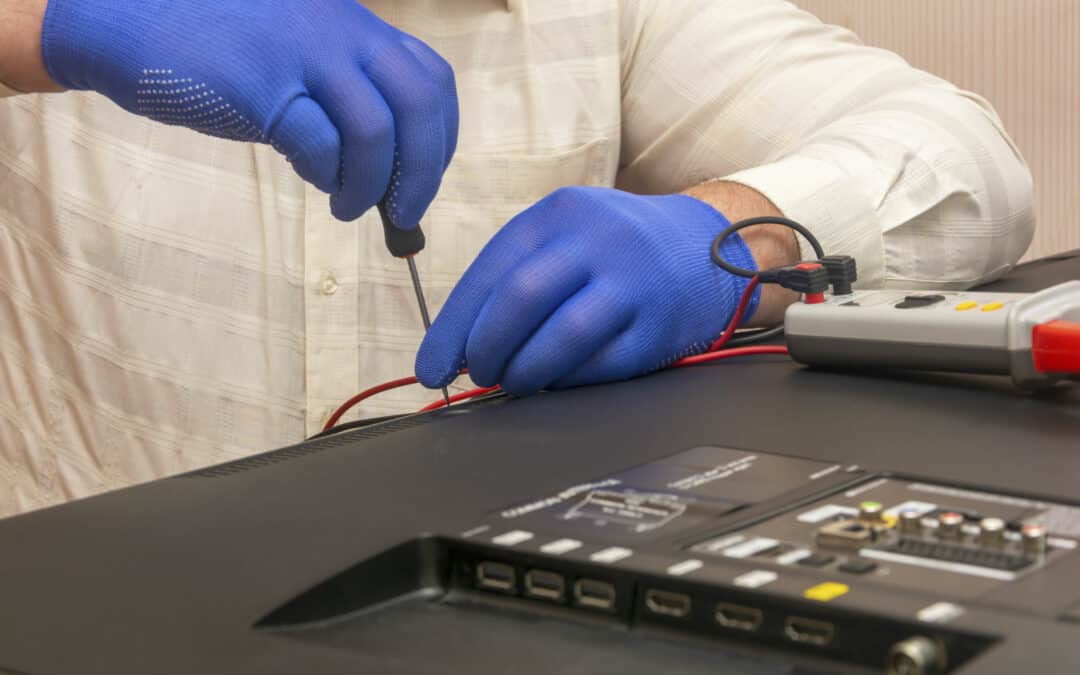Back in the day, when a TV broke, the immediate next thing to do was get it repaired. TVs were kept for what seemed like forever. Now we have more prevalent warranties to quickly replace defective TVs. We can also fit the bill of buying a new TV as well. Replacing a broken TV with a brand-new one is no longer a rarity as costs have come down.
You can repair your TV if it has a minor electrical issue and has readily available parts that cost less than a brand new TV. Replace the broken TV if you have been using it for years, it’s in its last phase and develops an issue, and/or you are just due for an upgrade.
If you’d like to learn more about common TV issues, how to manage them, when and when not to replace a broken or impaired TV, etc., keep reading.
Table of Contents
10 Most Common Problems TVs Encounter
Although costs have come down, TVs are still delicate, and constantly replacing them is not economically feasible. And since it’s one of the most frequently used electronic items in the majority of households, its chances of breaking are higher.
The following are some common issues your TV could face:
1. Power Light Blinks, but the TV Doesn’t Turn On
When this happens, it means there’s an electrical connection issue that your TV’s self-diagnostic setup has detected.
Generally, this issue requires expert attention. However, you may try disconnecting the power cable from the electrical unit and plugging it back in after a few minutes. This should work if the power connection problem was temporary or a simple power transmission issue. Call your technician if your TV still doesn’t respond.
2. You Can Hear the Audio but Not See Anything
If your TV sounds normal, but the screen is black, the backlighting system is probably at fault. A backlight issue is usually looked at by an expert. However, a black screen might also mean the LCD (liquid-crystal display) panel is at fault and may require a replacement.
An LCD replacement is usually required if the screen is entirely black. If some portions of the visuals are visible, it’s the backlight, which means you have hope or the LCD need not be replaced. The service professional will change the backlight inverter board instead.
3. Multiple Vertical Lines
If multiple vertical lines can be seen running across your TV screen, it might be a sign that the LCD panel is showing signs of aging, and it requires immediate replacement. Replacing the LCD is a major expense, and it’s usually recommended to buy a new TV instead of replacing the LCD.
4. Spider Lines
Multiple lines radiating from a point on the display and seeming to spread each time you turn on the TV is an indication that something or someone has come in physical contact with your TV, causing the internal glass to break. This issue, too, cannot be repaired and will need a change of panel.
5. TV Has Picture but There’s No Sound
This is the opposite of the problem mentioned above. When the picture is visible, but the audio is amiss, one or multiple things could be the cause(s). Most people readily put the blame on the speakers, which is understandable. But before doing so, check if the TV’s sound is low or on mute.
Here are a few other things you should inspect:
- Check whether there are any headphones attached to the rear of the TV.
- If you have a surround sound system or receiver connected to your television, check whether that’s on. If it isn’t on, turn it on because your TV will not produce any sound if it is turned off.
- Make sure all cables are properly connected.
- Check other channels to confirm the sound issues are not with a particular channel.
If the sound issue is still there, chances are the circuit board has malfunctioned. If the board is fine, the speaker hardware might have developed problems.
6. TV Flickers and Abruptly Turns Off
A flickering screen is a common issue, particularly with TVs that have lived fully. This issue usually surfaces without any sign or warning, and when it does show up, it brings down the TV with it. Turning the TV on again, however, could temporarily restore the picture.
This screen-flickering problem can be attributed to the TV’s main processor board. In other words, the board could be communicating with the backlight system through the control line to turn off the TV. You may try fixing this issue yourself at home if you know what a jumper wire is and how shorting two pins works. If all this sounds alien, contact a professional.
To fix the problem, your serviceman would have to replace the processor board or LED strip. In either case, you may have to shell out a considerable sum of money.
7. The Image Is Squeezed or Unnaturally Long
This could be an issue with the aspect ratio of your TV, which can be easily fixed by heading to the settings section in your TV’s interface and restoring the aspect ratio to the original ratio. This is perhaps the most straightforward issue and corresponding fix of all the TV problems listed here. If you cannot access the settings of your TV, perusing your TV’s manual or seeking help online would help.
8. Weird Outlines Around Objects
Such weird outlining around objects and people on the screen could be due to the TV’s sharpness levels being too high. To set things right, head to the menu option on your TV and reduce picture sharpness.
Another possible cause for this could be your TV using some edge-enhancement processing, which may not be needed on high-definition screens. If this processing is the issue, consult your manual to find a fix by accessing the television’s service menu.
9. The Screen Is Partially Greyed Out
If the screen has partially greyed out, inspect the input devices first. Switch off the television and disconnect it from a media device(s), if connected to any. Now check whether the issue persists. If it does, check if tweaking the picture settings remedies the problem. If not, do a system reset.
The system reset functionality may not be the same for all TVs. On Samsung TVs, for instance, head to “Support,” “Self-Diagnosis,” and then “Reset.” If this doesn’t help too, it’s quite likely your TV’s T-con board is broken, soldered incorrectly, or some connection inside your TV is damaged. Professional assistance is mandatory in such cases.
10. Strobe Light-Like Flickering
If the image flickers like a strobe light, inspect all the input equipment attached to the TV. If the input devices are fine, inspect the power supply next. Surges could cause such flickering and flashing. If needed, switch off the TV, disconnect it, and long-press or keep pressing the power button for around 15 seconds to initiate power cycling. Turn on your TV after a couple of minutes.
If these steps do not fix the flickering, there could be an issue with the bulb, LED, or backlight within your television. When the light has reached its final phase, a flicker is a tell-tale sign. Not to mention, this issue needs professional care too.
When a TV Is Worth Repairing
The following are scenarios in which you should seriously consider repairing your TV:
The TV Is Relatively New
If your TV is not too old and has current-gen specs, and it is from a reputable brand such as Samsung, LG, Sony, and the likes, it’s worth reviewing the issues of the TV or letting a technician look at it.
Besides the age of the TV, the size is a clear indicator of how relevant and modern your TV is. If your TV is less than 32 inches (81.3 cm), such as a 24-inch (61 cm) TV, it’s likely to be from the archives since 24-inch TVs are a bit too small as per current TV screen size standards. The now-ubiquitous 40 (101.6 cm) and 55-inch (139.7 cm) flat-screen TVs were not doing the rounds less than a decade ago.
And if the TV is around 65-inch (165 cm) or even bigger, it’s not recommended to throw the TV out willy-nilly. If a TV is 45 inches (114 cm) or bigger and only a few years old, it warrants a professional inspection.
Not all old TVs with problems should head to the dumpster or the recycling center. If you’ve had a TV working without any issues for half a decade or more and it has only recently encountered problems, check if you could salvage it before giving up on it. Several older LED or LCD televisions have better build qualities than modern televisions and may last several years after repair.
Has a Minor Issue
Not all TV repairs are major or beyond repair. More than a handful of them don’t need expert attention if you know your way around TVs.
If your LED or LCD TV makes clicking sounds repeatedly or won’t turn on, you can safely put the blame on your TV’s capacitor. Repairing your TV’s capacitor might sound complicated, especially if you’re a total noob, but it’s not that complex once you dig in and put in the effort to learn how it’s done.
Check this video out if you’d like to learn how to check and repair a capacitor for clicking noise concerns:
Issues with your TV’s power supply are also something that can be repaired easily. Though a power supply problem is not as minor as the aforementioned capacitor issue, it still could be fixed by yourself if you’re willing to do some homework. Similarly, HDMI issues, audio problems, etc., can be fixed too.
At times, repairing a TV is all about checking the TV’s software and ascertaining whether there’s a quick fix route.
When a TV Is Not Worth Repairing
If your TV has any of the following issues, repairing it may not be worth it after all.
Physical Damage to the TV
If your TV is physically damaged, such as a crack in the panel, a warped or broken frame that’s hindering TV function, etc., it’s not worth trying to restore the TV to its original condition. You may not be able to fix a physically hampered TV in the first place completely.
Even if you manage to get the TV’s physical condition to be 90% of what it was before the damage happened, it may have some workability issues that won’t come to the fore right away.
A few months or a year down the line, a certain aspect(s) of the TV may start giving you trouble, and diagnosing the matter will help you get to the root of the problem, which would lie in the physical damage that happened a few months or a year ago.
Reliable Service Technicians Are Not Around
If you live in an area or region where skilled and experienced TV technicians are not available, or if the likelihood of the ones available ripping you off or indulging in unethical business practices is greater, repairing your TV is not worth the money, time, and hassle.
Some shady TV repair shops may charge you a diagnostics fee or for a service call and then would never get back to you or only call back to let you know the components for your TV aren’t available anymore. For such futile service calls, you could be charged up to $100. For that price, you can buy a new TV instead, albeit modest.
Be sure to not only check availability in your area, but the reviews as well.
How to Spot Reliable Technicians?
One easy, effective way to ascertain if you’re dealing with a dependable technician is getting on the phone with them before doing business. Talk about the issues you’re facing with your TV and check what the technician has to say. Their response will give you a reasonably good idea about whether the technician knows his trade or not.
Ask the technician about what they have seen with your brand of TV, what to expect when diagnosing and fixing the problem, and other relevant questions to make you feel at ease.
If you want more basic information, ask about their credentials and experience. You can also visit their office or place of service in person. If TV technicians and similar tradespersons are accredited by the state or local governing bodies in your region, find out if the technician you’re considering for your job has any to their credit.
You Desperately Want a New TV
If you’ve set your eyes on the latest OLED or QLED TV that your favorite brand just released and you were looking for an excuse to upgrade to it from your existing TV, go ahead and buy the new TV. If the one you want is out of your price range, set a savings goal to figure out when you can buy one. Don’t do rent to own or make monthly payments to an intermediary. It’s sometimes good to make impulse buys, but never good to make stupid financial decisions.
Perhaps, you’ve recently renovated your house, and your decade-old TV is sticking out like a sore thumb in the grand scheme of things. Maybe the bezels are too thick; the screen is not big enough anymore; the tech built-in is outdated; it’s not “smart,”; etc. There could be multiple reasons why it just may not be worth it to repair your old TV.
Quick Checklist to Confirm Before Considering a Repair or Replacement
In several scenarios, a TV not working properly may not be a fault inherent to the TV itself. For instance, it could be the power outlet or the TV’s power cable not plugged in properly. If the TV is acting up, switch it off, unplug it, and let it remain unplugged for a few minutes.
In most cases, this should fix any issues you may have been facing with your TV, and unplugging and plugging in your TV is not even technically “repairing” it. In other words, even some of the major TV issues could be due to a silly cause or an overlooked error. This happens more often than not. Working in the IT field, especially early on, I saw this type of thing more often than not.
In a few other instances, the remote or cable box/satellite receiver could be causing issues. The remote, for example, may not have been programmed well. If your TV turns on, but there is no sound or picture to boot, check your cable box. Try resetting your satellite receiver by unplugging it from its source and plugging it in again after a few minutes.
A Brief Intro to TV Displays and Dealing With Broken Screens
If your TV’s display goes bust and the television is out of warranty, it’s recommended you buy a new TV as display-changing expenses can be close to, on par, or even greater than the cost of a brand-new unit. Based on the display tech, the prices will vary.
TV Display – Build and Tech
A TV display panel is made of several thin screens. A film is applied to the outside of the panel to protect it from shattering. These panels are fragile and could get physically damaged easily. When damaged, these are almost impossible to put back together.
There are different types of TV panels, and based on the kind, what goes between the thin screens and protective film can vary. In LCD and LED TV panels, for instance, a liquid crystal is used. Plasma TVs use gas, and OLED TVs use organic molecules called emissive layers.
LCDs and LEDs are the two leading display technologies. Plasma TVs are almost obsolete, thanks to the popularity of LCDs. OLED panels are relatively new to the market and are gaining quite a bit of traction, thanks to their reputation for producing “pure blacks” and being power-efficient.
However, compared to LCD, OLEDs are expensive as not many manufacturers have the resources and/or (perhaps) the expertise to make them yet.
How Long Do TV Displays (Claimed to) Last?
If your TV’s display works according to specifications, it should last you more than you would want or expect it to:
- A plasma TV’s screen typically lasts between 30,000 and 50,000 hours.
- LCD screens last for up to 60,000 hours.
- An LED TV’s lifespan is usually 40,000 to 100,000 hours.
If you use your TVs for four to six hours a day, expect the screen to come good for at least a decade – irrespective of the display type. But there are multiple horror stories of TV displays going bad much earlier than the claimed timeframe.
Damaged TV Screens – To Repair or to Replace?
Damaged TV screens cannot be repaired, as mentioned earlier. If your TV’s display has developed a hardware issue, it must be replaced. But replacing the TV display is a major repair job.
The multiple glass layers constituting a TV display consist of thin conductor layers, which transmit a signal to the actual pixels from the controller board. When a glass layer breaks, usually the front one, the signal cannot move to some of the pixels.
As a result, the damage could be just a portion of the screen, a single line or multiple lines, or the entire screen. Regardless of the kind of damage, the conductive traces cannot be restored even if the glass is fully repaired.
Also, to change the display or let the new display go in, all the TV components must be removed. Once the new display panel is installed, the rest of the elements, such as the boards, sensors, speakers, rear panel, etc. Not to mention, replacing the TV display is time-consuming and requires a skilled TV technician.
Because changing the TV display is expensive – at times more than the actual price of the TV – it’s not worth getting it replaced over buying a new unit altogether. A damaged screen is an issue even if your unit is on warranty. Generally, a damaged screen or any physical damage is not covered under warranty. Even the extended warranty you purchased won’t come to your rescue.
If you’ve bought accidental insurance, however, you might have some hope. For instance, Samsung Premium Care is a service plan that covers unexpected, unintentional, and/or sudden external damage to its TVs, which includes water damage.
Why Is the TV Display Replacement So Expensive?
Why is changing a display more expensive than a new TV, you may ask. That’s because putting back a brand-new display into an already used TV is not the same thing or process as fitting it in a factory or at the time of manufacturing.
Also, not every technician has the necessary skills to install a new screen into a used TV. And with the vast array of models and makes, most third-party service professionals are not too keen on upgrading their skills, especially with the standards changing regularly.
If you manage to find the right technician, your service costs will go through the roof. Add labor cost to the new panel’s price, and you have a hefty bill to foot.
Sending the TV to the manufacturer is an option, but it depends on where you live and the actual manufacturer itself. If you live in a relatively busy district and your TV is not by some obscure brand, a repair is possible. If otherwise, you’re not in luck.
Besides costs, also consider the time and effort needed for the replacement process. You might as well buy a new TV from the local store.
What to Do With Your Broken TV?
You may consider selling your TV with a broken display for scrap or to someone who has the expertise and is willing to repair the unit and use it or resell it, or you may even trade in your TV for a brand new one with a retailer. Not all retailers, however, will be keen on placing any value on your broken TV. Even if they do, the trade-in price would be meager.
Modern, Flat-Panel TVs Are the Least Repair-Friendly
Unlike the tube TVs of yore, flat-screen televisions are not easy to fix. The thinner any tech gets, the more difficult it becomes to dig in and repair them. The tale with flat-screen TVs is similar.
Compared to CRT TVs, modern smart or non-smart TVs have fewer parts. In other words, they are highly integrated. Service technicians might carry out necessary power supply repairs or fix a particular switch. If the issue is any bigger, manufacturer-specific spare components will be needed, and procuring them can be difficult.
Modern TV manufacturers are aware of this and choose not to do anything about it because there is money to be made with their current strategy. In other words, modern electronics such as TVs are made to fail and discarded. Companies making these TVs have newer models to sell to you, and it just doesn’t make any business sense for them to help you keep your existing TV for longer.
Therefore, instead of producing a product that lasts decades, they make a product that is durable enough to live through its warranty period and then falter or give up the ghost altogether. In economics, this phenomenon is referred to as “planned obsolescence.”
Side note: Planned obsolescence didn’t start with TVs. Here’s an article about the advent of the lightbulb back in 1924. Interesting read.
Talking about display repair (again), many modern TVs are not backed by spare displays. Manufacturers know their consumers will not pay for a repair that costs more than the actual TV’s price. They, therefore, do not bother making extra panels. All the displays they make for a particular model go into an existing, brand-new TV.
Conclusion
TV prices, like prices of most consumer electronics goods, have been on the decline. Therefore, if a TV repair presents itself and the costs of setting it right are more than half the price of a brand-new TV, it’s recommended you nix the repair and buy a new one instead.
However, not all repairs are major or unrepairable. Some issues may not need expert attention. For example, if the unit is turning on and off on its own, the fault could be at its power source. Simply unplugging the television from its electrical outlet could remedy the situation.
Be sure to consult the owner’s manual and keep the your brand’s support section a click away by adding to bookmarks in your favorite web browser.