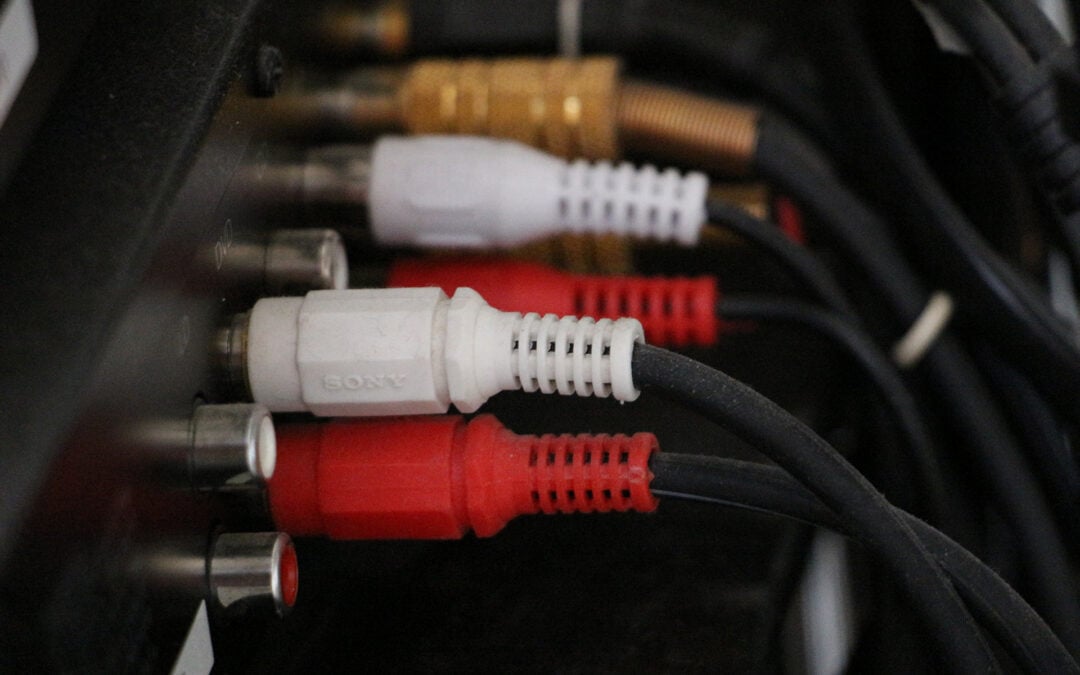You may want to connect many devices to an older television, including streaming sticks and gaming consoles. These days, however, most plug-in devices can only be connected to your television through an HDMI ARC cable. If you have an older TV, you may not have an HDMI ARC input but an RCA input. Can HDMI ARC be converted to RCA?
It is possible to convert an HDMI ARC signal to an RCA signal using an HDMI ARC to RCA converter box. These converter boxes change a digital HDMI signal to an analog RCA signal before sending it to your TV, making it possible to connect newer devices to older televisions.
Below, we will discuss everything you need to know about converting an HDMI ARC signal to an RCA signal. Keep reading to learn more!
Table of Contents
Can I Convert an HDMI ARC Signal to an RCA Signal?
With all the recent upgrades in the tech world, most devices have moved away from the traditional three-cable RCA setup in favor of the more straightforward HDMI ARC setup. HDMI ARC cables require only one input to connect different devices to your television, reducing the amount of setup work and the number of calves involved.
Many devices can only be connected to a TV using an HDMI ARC cable, including:
- Soundbars
- Gaming consoles
- Streaming sticks
Maybe you received an older analog television from a family member or haven’t upgraded your TV in a while. Whatever the case, you recently went to plug a new device into your analog TV only to see no HDMI ARC input.
Luckily, converting an HDMI ARC signal to an RCA signal is possible and relatively simple, allowing you to connect newer devices to an older TV. You must purchase a high-quality HDMI ARC to RCA converter box, adjust a couple of settings, and enjoy using your new device.
Generally, using one of these devices will not affect the quality of the picture or sound coming from your television. While they don’t usually support more advanced sound systems, such as Dolby Digital, they make it possible for analog TVs to receive HDMI signals by splitting the signal before sending it to your television.
How to Convert HDMI ARC to RCA
The first step in converting an HDMI ARC signal to an RCA signal is purchasing an HDMI ARC to RCA converter box. There are many of these available for purchase online and at electronics stores. Still, the most important thing to remember is to purchase a high-quality device from a reputable company. In addition to the converter box, you will also need an RCA cable.
Some converter boxes require more complicated setup steps than others. Generally, however, you can follow the steps below to connect an HDMI ARC device to your analog TV:
- Open your TV audio menu and make sure you can set the audio output to “PCM.” If you don’t do this, the signal might not convert properly.
- Plug the device with the HDMI ARC input into a wall outlet.
- Connect one end of your HDMI ARC cable to the device and the other to the corresponding output on the converter box.
- Attach your three RCA cables to the converter box.
- Plug the other three ends of the RCA cable into the correct inputs on the back of your TV.
- Change your TV’s input to “RCA.” If you have multiple RCA inputs, be sure to select the one the cables are plugged into.
Now, you should see the device’s home screen on your television. If you have any issues, check the user manual that came with your converter box to see if you missed any steps.
Can HDMI ARC Be Converted to RCA Conclusion
It is possible to connect a device with only an HDMI ARC to an analog TV without an HDMI input through an HDMI ARC to RCA converter box. These converters split the HDMI signal sent from the device into a format that analog televisions can understand. Generally, this process will only work if you adjust your TV’s audio output to “PCM.” If you cannot change this setting, it’s much less likely that this method will work.
Always choose a high-quality converter box made by a reputable brand. Many inexpensive options are available online, but spending a few extra dollars will make the setup process much quicker and simpler.