A massive home theater system is great until you want to include digital and online sources. That’s where a DAC to a receiver comes in. You will need a digital-to-analog converter (DAC) to turn those digital sources into something your sound system can handle. But how do you hook up a DAC to your audio receiver?
Connecting your DAC to your home theater receiver is as easy as using the right cable. From there, you just need to configure the settings properly for them to talk to each other. As such, you can treat your DAC like any other audio equipment you may have.
However, not every DAC will work with every home theater system. Therefore, reading further will teach you how to choose the right DAC for your system. You will also be able to decide if you genuinely need a DAC or not.
Table of Contents
Connecting a DAC to Your Home Theater Receiver
In these modern times, any home entertainment system requires a DAC. This is because more and more media and music we consume come from online sources. As such, we need something that can convert that digital audio into something that our speakers can play and our ears can hear.
What is a DAC?
A DAC takes digital signals and turns them into analog ones. Because of this, you can find them in most digital devices, such as your phone, laptops, and tablet computers, and audio-video equipment, such as receivers. While audio DACs are more common, you can use a DAC for any type of signal. For instance, your phone uses a DAC to transmit your photos and music over cellular networks.
DACs are necessary because analog and digital signals are very different things. Analog sound is a continuous stream of audio. There are no interruptions or distortions. Everything comes to you exactly how the original instruments or singers produced them.
In contrast, digital audio is just a sequence of high and low values, usually represented by 1s and 0s. The original sound exists only as numbers embedded in this sequence. As such, you need a special device to read these numbers and recreate the original sound. A DAC is such a device.
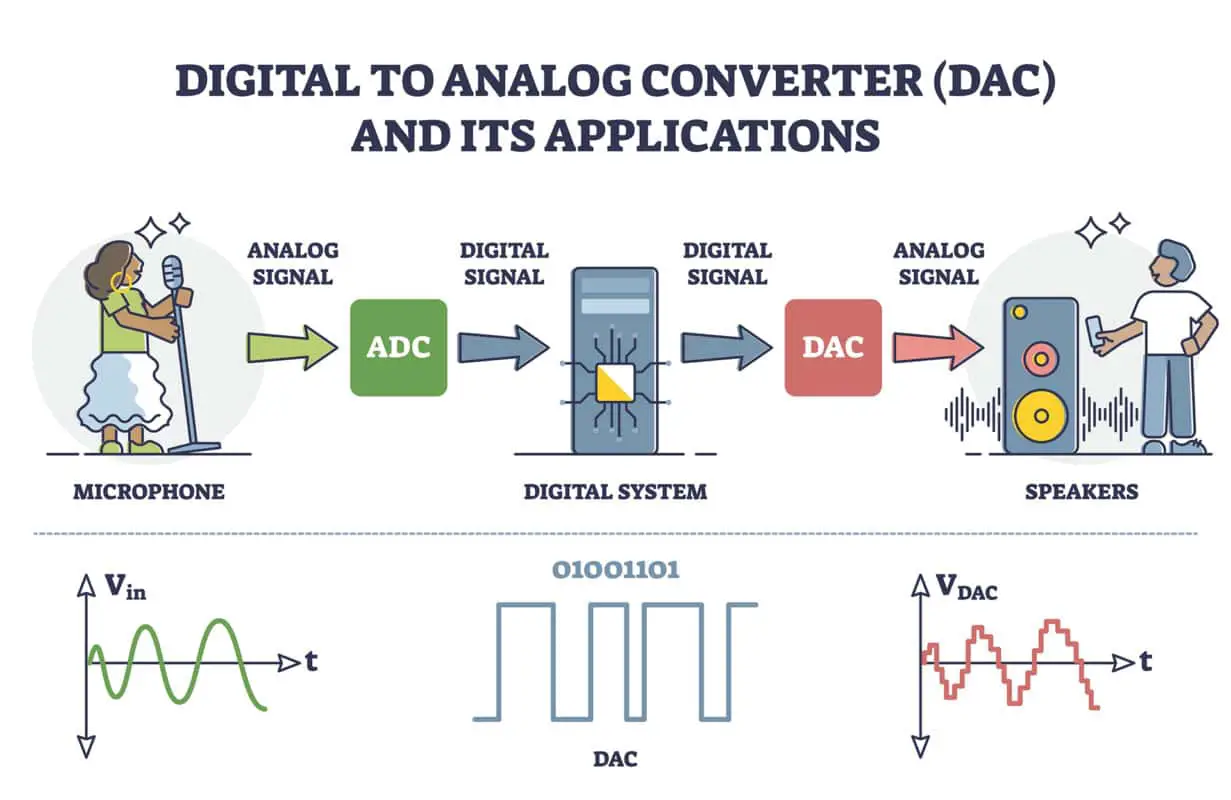
Types of External DACs
As digital devices become more commonplace, most modern audio equipment has a built-in DAC. Therefore, you rarely need to buy one, but there are a few cases where an external DAC can be useful. To that end, manufacturers offer the following types of external DACs to help improve your home theater listening experience.
- Component High Fidelity (Hi-Fi) DAC – dedicated home theater device for avid music listeners with ample power supplies, advanced circuitry, wireless connectivity, and other features such as built-in CD players and A/V receivers.
- Universal Serial Bus (USB) DAC – A smaller version of a HI-FI DAC that uses USB connectivity on the digital side. Great for portable applications such as connecting headphones to a phone or laptop.
- Headphone DAC or amplifier – A portable DAC with a built-in amplifier for headphones.
- Desktop USB DAC – a large USB DAC designed for desktop computer systems that may require an external power supply.
- Wireless DAC – A DAC with wireless connectivity on the analog side. Great for wireless headphones and peered speakers. Some models are fully wireless on the digital side as well.

Steps to Connect Your DAC to Your Receiver
Connecting your DAC to your home theater receiver can be as easy or complex as you make it. On the surface, all you do is:
- Connect an appropriate audio cable between the two devices.
- Tune and configure the two devices until you get your desired effect.
However, it all depends on what other devices you plan on connecting to your home system.
Connecting Your A/V Receiver
Before connecting your DAC to your receiver, you must see if your receiver has bypass inputs. By their nature, DACs process audio signals, and you do not want your receiver reprocessing these signals. You want them to go straight to the amplifier instead.
If your receiver does not allow for signal bypassing, you must reverse the order of your audio equipment. You connect your receiver to your DAC and then your DAC to your amplifier or speakers.
Other important tips include:
- Use high-quality digital music sources that can output high-quality signals.
- Use high-quality speakers that can handle high-quality sound.
- Tweak the audio settings of your sources to produce the best sound possible.
- Ensure your computer or mobile device has the latest USB drivers available.
- Use high-quality audio cables.
Connecting a Computer
If your DAC has a built-in receiver, you can directly connect your computer to your amplifier. It is as simple as running RCA cables between your DAC and the amplifier. You can then hook your speakers into the amplifier and then your PC to the DAC.
If your DAC uses USB connectivity, you can run a USB cable between it and your PC through an open USB port. Software installation should be plug-and-play. Otherwise, you can follow the instructions that come with your DAC.
Connecting a Television
You only need to connect your TV to your DAC if you plan on using your TV as a digital audio source. Otherwise, you can bypass the DAC and connect your TV directly to your A/V receiver.
Find a digital audio (S/PDIF) cable and connect it between the digital output port on the TV and the digital input on the DAC.
Benefits of Using an External DAC with Your Home Theater
DACs developed as music production became more digital. This was because while digital audio makes recording music easier, it can be inconvenient when playing the music back.
To that end, most audio equipment has built-in DACs. While these internal DACs have their place, they also have steep limitations. You need an external or outboard DAC to recapture the original sound.
Some notable benefits of using an external DAC include the following:
- Offers better sound quality.
- Improves the listening experience.
- Offers consistent signal timing to reduce jitters.
- Works with most home theater setups.
Do You Need a DAC for Your Home Theater?
While the above benefits of using an external DAC are true, they might not always be worth the additional expanse and hassle. As mentioned before, most modern audio equipment has built-in DACs. Some of these devices include:
- Computer sound cards
- Laptops
- Smartphones
- Tablets
- Integrated amplifiers
- Preamps
- AV receivers
In some cases, these DACs can produce the same quality or better audio than their external cousins, especially with high-end models. As such, you only need an external DAC if you are experiencing sound quality and noise issues without one.
Steps to Improve Sound Quality Without Using External DACs
You may still want to use one of the numerous and less expensive alternatives to using an external DAC in your home theater. That is because most sound quality issues are configuration problems, not the audio signal. As such, you can often reduce or eliminate them by doing the following.
- Close any unnecessary applications on your computer – including any hidden background apps you can find using Task Manager.
- Switch your phone into “Airplane Mode” – turn off all forms of connectivity except for the ones you need for your music.
- Check for loose or damaged cables and connections – they can introduce interference and noise into the signal.
- Switch to a different output or input port – a bad port can add noise to a signal.
- Switch to a different song – you just have a bad recording or corrupted stream download.
- Check your settings and configuration for each processing node – use a different playback app, mixer settings, etc.
You may not be able to catch every sound quality issue with these steps, but they should work in most cases for most people. As such, they should be your first steps before you shell out for an external DAC. They can help save money while reducing the number of potential failure points in your home theater setup.
Getting the Most Out of Your DAC and Home Theater Setup
You might still have noticeable audio issues even if you did everything right. That is because DACs have their required configurations and expectations. You simply cannot just drop them into your home theater system and expect them to work out of the box. You also need the following:
- Digital outputs on your players and sources.
- High-quality digital media such as CDs or better.
- An external amplifier.
These steps may seem trivial, but they are the most important assets for your home theater. A DAC just converts digital signals into analog ones. These devices only do the bare minimum signal processing required for such a conversion. As such, their outputs will be only as good as what you pass through them.

Use High-Quality Digital Sources
Your home theater system is only as good as your last quality component. If that is your player, there is nothing your system can do to improve your audio experience. As such, you should also consider your player and sources before considering anything else.
For instance, if your player only offers analog connections (RCA or headphones), a DAC would be meaningless for your system. You could pass your music through an analog-to-digital converter (ADC), but that will add unnecessary distortions and processing noise. It would be better to just bypass the DAC altogether.
Please note that even a USB connection can be analog, causing the same issue. This is especially true for phones and other portable devices, which always pass their audio output through their internal DACs.
Use High-Quality Media
However, your player can only be as good as the audio files it plays. Most audio file formats use some form of size compression. This compression lets you store a lot of music in one place, but it can also degrade that music in the process.
Most compressions try to remove just the content you cannot hear. However, we all have slightly different hearing ranges. As a result, these compression formats may add audible distortions to your music. This is especially true if your audio was low quality in the first place.
Therefore, you want your music to be at least CD quality or better. An even better solution would be to use lossless file compressions, such as WMA Losses, FLAC, or Apple Lossless, as these formats do everything in their power to keep your music as good as the day it was recorded.
Always Pair a DAC with an Amplifier
DACs generally output line-out signals. These signals are usually low-volume and unprocessed. Therefore, you must pass them through an amplifier to hear them. You can install this amplifier in front of your receiver or after, but your speakers and recording equipment must always be behind the amp.
The only times you do not need an additional amplifier are when:
- Your receiver has a built-in amp.
- You are using the headphone output on your DAC.
- You have self-powered, amplified speakers.
Use the Right Cables
While there are many ways to link your audio equipment and sources together, most only support a handful. As such, you want to use the high-quality cables you can get that your devices support.
Some of the more popular A/V cables include:
- HDMI – combines high-fidelity audio and high-definition video into a single digital signal.
- USB – general purpose signal cable.
- Coaxial – can be analog or digital but usually reserved for the lowest quality but most resilient connections, such as those coming from outside, the same type of connection as your cable or satellite TV.
- Toslink or SPDIF – fiber optical cable for digital signals.
- Ethernet – digital signal cable usually used in wired networks, perfect for connecting your home theater to your home network.
- RCA – component analog signal cable, usually one cable per each analog channel, can be used in dual or multi-channel connections.
- XLR – an alternative to RCA with built-in noise reduction.
Connect a DAC to a Receiver Conclusion
Adding a DAC to your home theater system can allow your system to play digital content from anywhere. The procedure is simple enough on the surface. Just run a cable from the DAC to your receiver.
However, setting your system correctly will largely depend on your home theater’s other components and limitations.
